
What if I told you there was a way to design websites and applications that create more tangible and relatable experiences that match your users’ mental models of the real-world objects. A way to help users get to content via contextual navigation, relegating your top nav to emergency use only. A way to build a shared language between your internal teams, making communication more effective, streamlining projects, and reducing churn.
Good news! It already exists, and it’s called Object-Oriented User Experience (OOUX). OOUX has become a design power tool. It’s something you should know about if you’re interested in offering a better digital user experience to your customers. See how OOUX helps you build things your users will understand, simplifies and declutters your design and fosters better projects and happier teams.
What is OOUX?
OOUX is a design methodology created by Sophia Prater, UX designer and owner of UX design agency, Rewired. While working at CNN.com on the 2012 election night user experience, she was forced her to shift her design approach, and after the dust had settled, and 200 million people had used the website, Sophia realized she’d created a new way of designing based not on a site hierarchy or a bunch of task flows, but a system of richly interrelated things.
How does it work?
When we work on object-oriented design, we follow a basic four-step process:
- Find the objects (by looking for the nouns). We first define the system of real-world things in whatever problem domain we’re working with. We usually find these by looking for the nouns in the descriptions of our system. These might be things like products, tutorials, locations, services, albums, books, celebrities, or recipes.
- Find how the objects relate to each other. Once we’ve got those building blocks defined, we explore all the relationships between the different objects. Examples might be recipes created by this chef, products in this category, wines from this vineyard, or services available at this location.
- Call out the CTAs. Third, we map out the things people want to do. How will we accommodate actions like searching, favoriting, filtering, comparing, registering, or buying? These are our calls to action, and they directly inform our interaction design.
- Define initial object attributes. Finally, we map out all the attributes of the objects we’ve identified. What are they composed of? For example, a book would have a title, an author, genre, publisher, publish date, number of pages, cover image, etc. Some of these attributes are just core content and belong wholly to the object. Others are metadata and can serve double duty as filtering or sorting criteria, like status, category, type, or even things like size or color.
We take all this information and iterate on it, prioritizing and narrowing down the important objects, relationships, CTAs, and attributes, until we’ve got a tight and elegant system of things that is meaningful and crystal clear to our users. Then we start sketching and designing the interface for an incredibly effective end product.

Here’s why your next digital project should include OOUX.
It helps you build things your users understand
OOUX lets us build websites and applications that align with people’s real-world mental model of concrete, defined objects. This makes them inherently more usable. Humans are wired to think in objects. We understand what’s around us, physically or digitally, by understanding the objects.
For example, when we enter a room, we recognize it has walls, doors, a floor, maybe some windows, electrical outlets, lights, and other characteristics. Though rooms can and do have variations, these basic attributes tend to be consistent and predictable. We know how to interact with the features in most rooms. It’s natural and effortless.
When we enter a digital environment, however, objects that should be self-evident often aren’t. The physical world has conventions around objects that help ensure a level of consistency. The digital world doesn’t, meaning we can unintentionally create things online that simply make no sense.
A design based on OOUX helps ensure that doesn’t happen. The solid grounding in objects and the web of relationships between them improves the experience for your users. An effective user experience boosts brand loyalty and makes it easier for your site or app to accomplish what you need it to, whether that’s conversions, sales, or leads.
It simplifies and declutters your design
Simplicity in digital design offers multiple benefits. A simple interface that clearly reveals how users can accomplish their goals is inherently a more usable one. The more inconsistencies and moving parts in a design, the more likely it is to break, failing your users and frustrating your design and development teams.

Example 1: Consistent digital packaging, recognizable regardless of context
A key part of OOUX design is rigorous prioritization and an obsession with consistency. Well-intentioned designers sometimes forget that every variation we introduce to a button, a shape, a component, or a screen introduces a learning curve for users. That’s friction we don’t want. The “digital packaging” of objects in our interface should be dependably consistent, regardless of context.
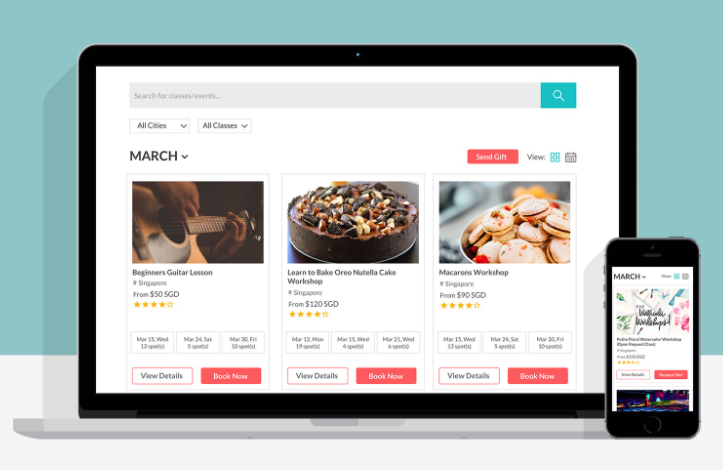
Example 2: Taking our digital packaging to a higher level of fidelity. OOUX makes it effortless to recognize this object, regardless of size or context.
Designers often jump to building screens far too quickly. With OOUX, we first make sure we know the answers to these questions:
— What are the objects in the user’s mental model?
— What is their structure and composition?
— How do they relate to each other?
— How do they relate to our users?
As we explore and document those answers, and mercilessly prioritize what we’ll show in the interface, we end up with fewer things to build, but they’re connected via a rich web of relationships. This allows our users to move effortlessly through our website or application, quickly, naturally, and intuitively.
It fosters better projects and happier teams
Object-oriented UX is an analog to object-oriented programming (OOP), a set of principles that developers have been using for decades. For developers who code in object-oriented languages, “thinking in objects” is second nature. But this is often not how designers work. We tend to dive into designing screens, flows, interactions, and features without understanding the full scope of what we’re designing.
OOUX naturally aligns our designs with all the back-end structure that developers will need to create. The work we produce in an OOUX design process is directly usable by developers to kickstart their work because we’re speaking something much closer to the same language and producing designs that translate naturally into objects in code.
Here’s an example. In the summer of 2018, four of us (a CEO, two designers, and a developer) participated in one of Sophia’s OOUX workshops. We left energized. The very next day, we decided to use a discovery meeting with a banking client to do some object mapping. It was a huge success. The business stakeholder understood the exercise, the conversation was easy and natural, our developer got an early understanding of the structure of the objects he’d eventually be coding, and we ended the two-hour meeting with a full object structure that became the foundation of what we eventually built.
OOUX is a powerful design methodology that can provide real value to your website or application’s user experience. Are you ready to embrace the power of object-oriented design and offer your customers an optimized and frictionless experience that matches how they think about the world? Drop us a line and let’s get started.
We love OOUX so much, we do talks on it
Ever been to THAT Conference? This year, I presented on OOUX: “Embracing object-oriented UX for better projects (and happier teams)” at this “Summer Camp for Geeks”.